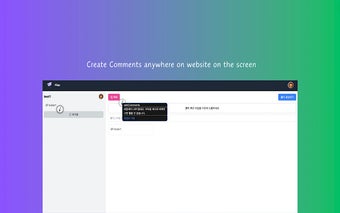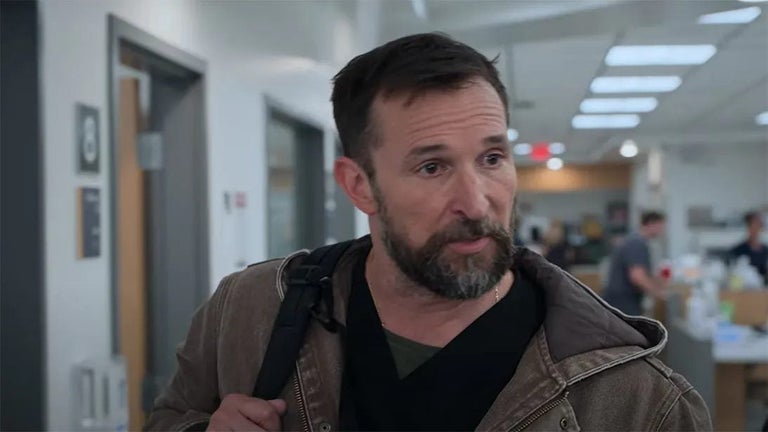Screen Sharing and Commenting Extension
The "addComments" Chrome extension allows users to take screenshots of any webpage, save them, and share with others. Key features include:
Screenshot Capture and Save: Users can capture screenshots of specific parts of any webpage and share or save them for later use.
Add Comments to Screenshots: Users can add comments to specific parts of the screenshots they take. Commenting is made convenient through a modal window for easy input.
Comment Notifications and Display: Easily spot existing comments on webpages with an icon indicator. Hovering over the icon reveals the content of the comments in a modal window.
Smooth Scrolling: Pages smoothly scroll to specific locations upon loading, making it easy for users to locate where comments are placed.
Comment Management and Navigation: Clicking on the comment icon allows users to view and add comments alongside the screenshot within addComments.
This extension is beneficial for all users needing collaboration and feedback, providing an easy way to manage all opinions and feedback generated on webpages.